Free VPN app for smartphones
SiMontok VPN 2019 is a free VPN application for mobile from indoexe7. Like any other security software of the same nature, it works to protect your online privacy and mask your IP address when you go online. It has various servers from different places in over 50 countries. With this, you can access sites that are otherwise blocked in your region.
Hide your online activities
SiMontok VPN 2019 provides internet access and a fast secure hotspot. It promises to prevent any of your data from being shared on the internet. With this, the information and details you share online are inaccessible to others.
The app also hides your real IP address by letting you connect to various VPN server locations. By doing so, contents that are not available in your area will be accessible to you. This also prevents hackers and snoopers from tracking your internet activity. More than that, using these servers keeps your device protected whenever you connect to the internet using public Wi-Fi and other connections that are not secure.
SiMontok VPN 2019 has a no-logging policy, ensuring the users that all their activities are not being tracked, even by the app itself. As mentioned, the app has a large number of servers available. It also has lots of IP addresses and geo-locations that users can connect to.
One tap connection
Using SiMontok VPN 2019 is fairly easy. In fact, it only needs one tap of a button to connect. Upon launching the app, you will be treated to a simple interface, dominated by a large Connect button. By tapping it, you will be connected to the server closest to your location.
The bottom of the screen contains other functions that can help you while using the app. There is the server button, which, when tapped, shows you a list of all the available server locations that you can connect to. You only need to click the server of your choice to switch to it.
Another helpful button that the app offers is the speed test. By doing so, you can check just how fast the server you chose is. Note that, while there are various servers you can use, not all of them have fast connection speed. Some of them even have connectivity issues. Finally, SiMontok VPN 2019 has a button that allows you to instantly connect to a server upon logging in.
Simple VPN
SiMontok VPN 2019 is a VPN for the novices. It comes with a very easy to use interface. Unlike other VPN apps, it does not confuse users with an overwhelmingly complicated setup. It has a single tap feature, where it only takes one tap to connect and disconnect to a server. It also has other helpful tools, such as a speed test. However, not all servers in the app provide a stable connection, so you have to look for one that works for you.
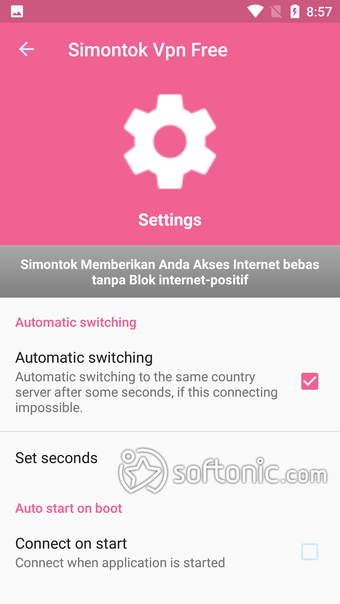.png)
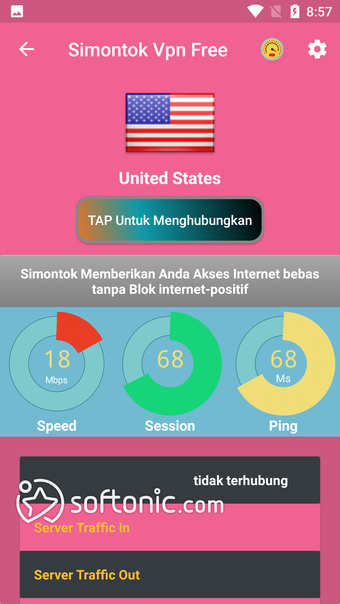.png)
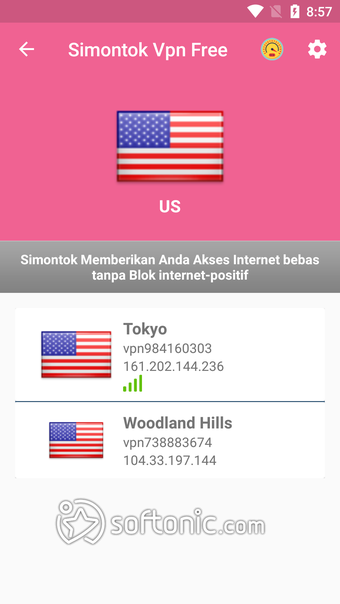.png)
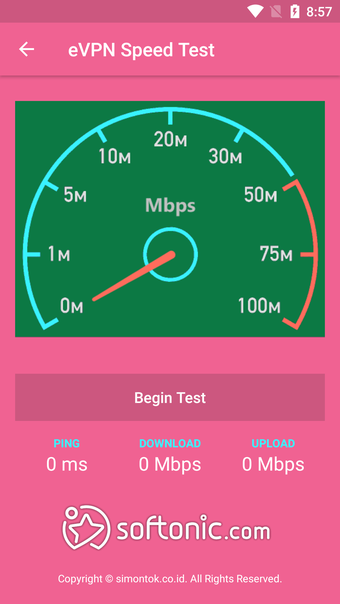.png)
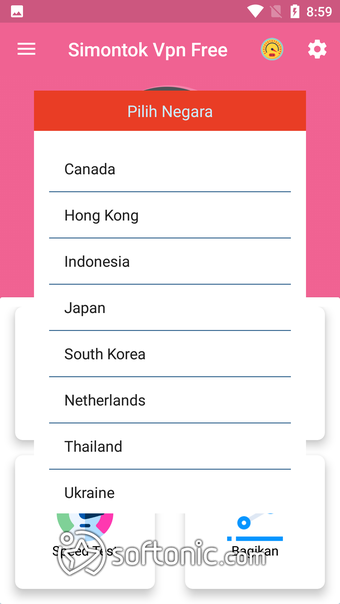.png)
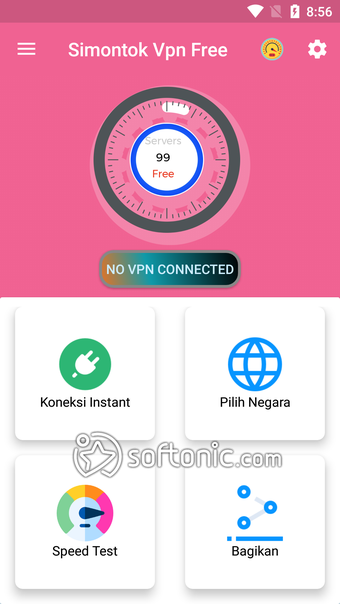.png)






